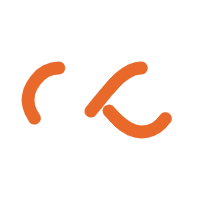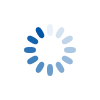Payments Methods
Payments Methods
Everything you need to know about the payment methods available to you.
Methods of Payment
For payment, we accept:
- All major credit and debit cards
- PayPal, in supported countries
- Stripe
- Escrow.com
- Coingate
We cannot accept:
- Checks
- Cash
- Purchase or money orders
- Any payment that must be mailed
- Payment over the phone
Payments Using a PayPal Account
Purchases on FlippOfficial.com can also be done using a PayPal account. You can connect your PayPal account while making a purchase during checkout or you can add PayPal to an existing subscription from the settings page.
Using PayPal for New Purchases
If PayPal is available in your area, a “PayPal” option will be shown under the “Pick a payment method” step in Checkout:
Selecting it and clicking the “PayPal” button at the bottom of the screen will redirect you to PayPal to complete your purchase.
Stripe
What is Stripe?
Stripe is a simple and secure way for your Jimdo online shop to accept credit card and debit payments online.
What credit cards does Stripe accept?
Stripe is an easy option for collecting credit cards. U.S. businesses can accept Visa, MasterCard, American Express, JCB, Discover, and Diners Club. Australian, Canadian, European, and Japanese businesses can accept Visa, MasterCard, and American Express.
Escrow
Buyer
When making purchases online, it is hard to guarantee that you’re getting what you pay for. The escrow process protects the Buyer to make sure that the Buyer can review the assets and confirm that they are as described before funds are released to the Seller.
The Buyer's funds secured in escrow.com are not released to the Seller until the Buyer is satisfied with the goods which they have received and Escrow.com has been notified to release funds, unless the Inspection Period has ended without response. If assets are not as expected, a resolved dispute can provide a refund from Escrow.com to the Buyer.
Seller
The Seller is notified by Escrow.com once they have received payment on the Buyer's behalf. This guarantees that as soon as the assets have been transferred and acknowledged by the Buyer, the Inspection Period begins. Once the Buyer confirms that the assets are as expected or the Inspection Period ends, payment will be released to the Seller. This avoids instances of having to chase Buyers for non-payment or erroneous claims from Buyers requesting refunds after assets were transferred.
If assets are not as expected by the Buyer, a resolved dispute can allow the Seller to relist the assets on FlippO at no cost.
The escrow process:
Click on the Start with ESCROW.COM button in your listing's Deal Completion Area.
The Buyer and Seller login to Escrow.com with their (or create a new) Escrow.com account.
The Buyer and Seller agree to the transaction terms.
The Buyer transfers funds to Escrow.com's account via standard wire transfer (please note ACH transfers are not currently accepted by Escrow.com). Card and PayPal payments are available for some customers.
The Seller is notified once funds are received and secured in Escrow.com's escrow account.
The Seller then transfers ownership and notifies Escrow.com. The Buyer has the duration of the Inspection Period to accept the assets and advise Escrow.com that they have been accepted.
Once the assets have been accepted by the Buyer, Escrow.com releases the funds via a bank/wire transfer to the Seller less fees. The transaction is then completed.
Seller Fees on Escrow.com are FlippO's Success Fee plus a $20.00 USD international wire transfer fee if the Seller's bank account is outside the USA.
Buyer Fees on Escrow.com include a 20% discount for FlippO customers when the transaction is created from the FlippO Deal Completion Area.
A $25.00 USD inbound wire transfer processing fee applies to Buyer payments made via an international wire transfer.
Transaction Total | Escrow.com Fee | Payment Processing Fee |
$0-$5,000 | 2.6% ($10.00 minimum) | 2.4% |
$5,000.01-$25,000 | $130 + 0.21% of amount over $5,000 | N/A |
$25,000.01+ | 0.71% | N/A |
 Support
Support